
Flutter Development 101: A Step-by-Step Guide to Building Incredible Mobile Apps
March 11, 2023
PouyaSadri
Welcome to Flutter Development 101: A Step-by-Step Guide to Building Incredible Mobile Apps! Whether you're a beginner or a seasoned developer, this comprehensive guide will take you through the basics of Flutter development and help you build your very own mobile app from start to finish. With easy-to-follow steps, practical tips, and real-world examples, you'll be on your way to creating amazing, high-quality mobile apps that will dazzle your users and impress your peers. So let's get started and explore the exciting world of Flutter development!
Android app
IOS app
Mobile app development
Flutter
Maximize Your Mobile Game: Navigating Native vs Hybrid App Platforms - Which One to Choose?
What is Flutter?
Flutter is a free and open-source framework for mobile app development, designed by Google. With Flutter, you can craft stunning, high-performance apps for both iOS and Android platforms, as well as the web – all with a single codebase. Its intuitive interface and exceptional performance have made Flutter a popular choice for developers worldwide. By leveraging Flutter's capabilities, you can effortlessly create beautiful mobile applications that are both aesthetically pleasing and lightning-fast. So if you're looking to build the next big thing in the mobile app world, give Flutter a try and experience the power of this remarkable framework for yourself.
Benefits of Flutter
Flutter is a mobile app SDK that utilizes Google's Dart programming language, which offers a reactive programming model for creating engaging and responsive user interfaces. Unlike traditional programming languages like JavaScript or TypeScript, Flutter's Dart language allows the framework to update the UI automatically when you modify your code. This feature streamlines the development process, making it more efficient and less time-consuming. The benefits of using Flutter extend to the creation of dynamic and responsive UIs, which can help to enhance user experience and boost engagement.
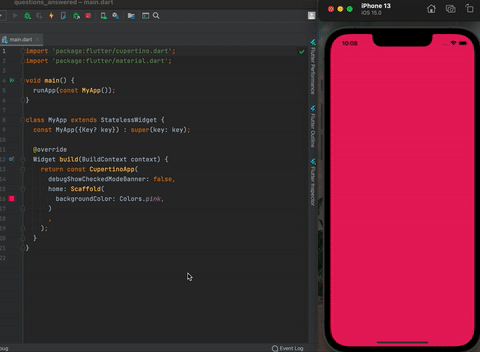
In addition to its numerous benefits, Flutter offers a fast development cycle that can save developers time and effort. This is largely thanks to its innovative "hot reload" feature, which allows you to instantly see the impact of any changes you make to the code. Unlike other frameworks where you have to wait for the code to compile, with Flutter you can easily tweak your code and see the results in real-time. This feature can significantly speed up the development process, making it easier to experiment with different ideas and quickly iterate on your app. So if you're looking for a fast, efficient, and enjoyable development experience, Flutter is definitely worth checking out.
Flutter's key strength lies in its robust widget system. Widgets in Flutter are the building blocks of the user interface, and they can be combined and nested to create complex and customizable interfaces. The widget system enables developers to create UI elements that are platform-agnostic, meaning that the same code can be used to create UIs for both Android and iOS platforms. This results in a more efficient development process that saves time and resources while maintaining a high level of quality. Additionally, Flutter's widget system allows for easy customization and theming, enabling developers to create unique and visually appealing UI designs.
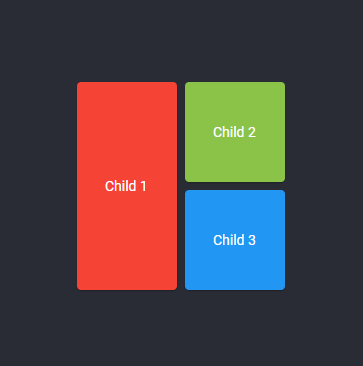
Developing a mobile app can be a challenging and time-consuming process, especially when you have to build functionality from scratch. Fortunately, Flutter offers a solution to this problem by providing a vast library of pre-designed widgets for all kinds of common app functions. Using Flutter's ready-made widgets is like working with a Lego set – you can quickly customize and assemble them to create stunning user interfaces.
These widgets are more than just simple UI elements like buttons and text boxes; they include complex widgets like scrolling lists, navigations, sliders, and many more. By leveraging these pre-built components, you can save valuable development time and focus on the core business logic of your app. So, whether you're a beginner or a seasoned developer, Flutter's widget library can help streamline your development process and bring your app to life faster.
Here is a full list of in-built Flutter widgets that you can peruse.
One of the key advantages of Flutter is its outstanding performance. This is due in part to its graphics engine, Skia, which is capable of drawing every pixel on the screen. This enables Flutter to achieve exceptionally smooth, 60 frames per second animations, even on lower-end devices.
Another factor contributing to Flutter's success is its robust and ever-expanding community of developers who contribute to the framework. Along with this community, Flutter offers extensive documentation and a vast library of packages and plugins. By incorporating these plugins into your app, you can easily add features like maps, network communication, and local storage.
While Flutter has many strengths, it's worth comparing it to another popular mobile development library, React-Native. By examining their similarities and differences, we can gain a better understanding of which tool is best suited for our specific development needs.
Flutter vs. React Native
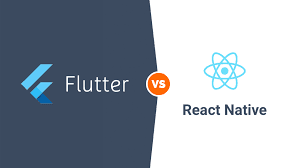
React Native and Flutter are two of the leading cross-platform mobile app development frameworks currently in use. While both frameworks share the same goal of enabling developers to create visually appealing and high-performance mobile apps for multiple platforms, there are some critical differences that you should consider when choosing the right one for your project.
React Native is a JavaScript-based framework created by Facebook. It allows developers to create mobile apps for both iOS and Android platforms using a single codebase. React Native offers a vast library of ready-made components that can be easily customized to create unique user interfaces. It also has a massive community of developers who regularly contribute to the framework, providing a wealth of resources and support.
Flutter, on the other hand, is an open-source mobile app development framework created by Google. It uses Dart, a modern and easy-to-learn programming language, and allows developers to create mobile apps for iOS, Android, and the web from a single codebase. Flutter offers a comprehensive set of pre-designed widgets that can be quickly customized to create visually stunning interfaces. Flutter is also known for its excellent performance and ability to achieve smooth animations even on lower-end devices.
Ultimately, the choice between React Native and Flutter will depend on your specific development needs and preferences. Consider factors like your existing programming skills, the scope of your project, and the platforms you want to target when making your decision. By doing so, you'll be able to choose the right framework that best suits your project's unique requirements.
How to Install Flutter on your computer
For a hassle-free Flutter installation, it's best to follow the official installation guide provided by the Flutter team. The guide offers step-by-step instructions tailored to different operating systems, making the installation process straightforward.
After installing Flutter, you can ensure that all components are correctly installed and configured by using "Flutter doctor", an inbuilt tool that checks your system's readiness for Flutter development. By running Flutter doctor, you can quickly identify and fix any issues that may prevent you from developing Flutter apps.
For instance, on a Mac computer, running Flutter doctor should return a similar response, indicating that all the necessary components are correctly installed and configured.
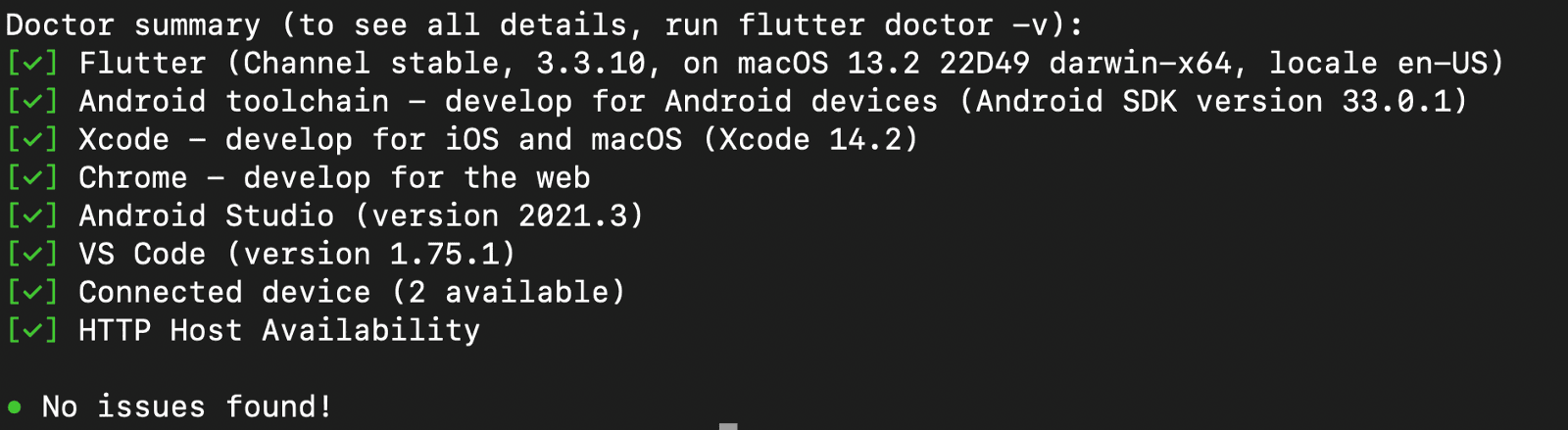
Hello World in Flutter
Let’s create a simple hello world app using Flutter.
Creating a new Flutter app is simple and straightforward. All you need to do is run the command "flutter create <app name>" in your terminal or command prompt. This will create a new Flutter project with the given app name.
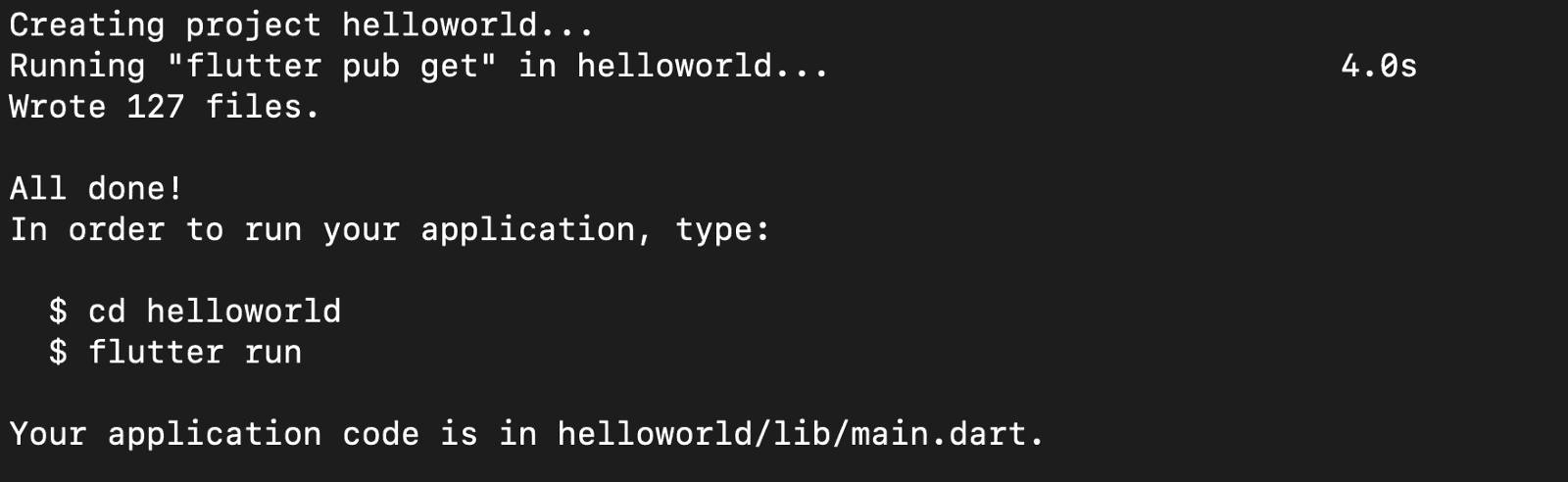
After navigating to the app directory using the command "cd <app_name>", you can access the main.dart file located at "<app_name>/lib/main.dart". Replace the existing code in main.dart with the following line to import the material library:
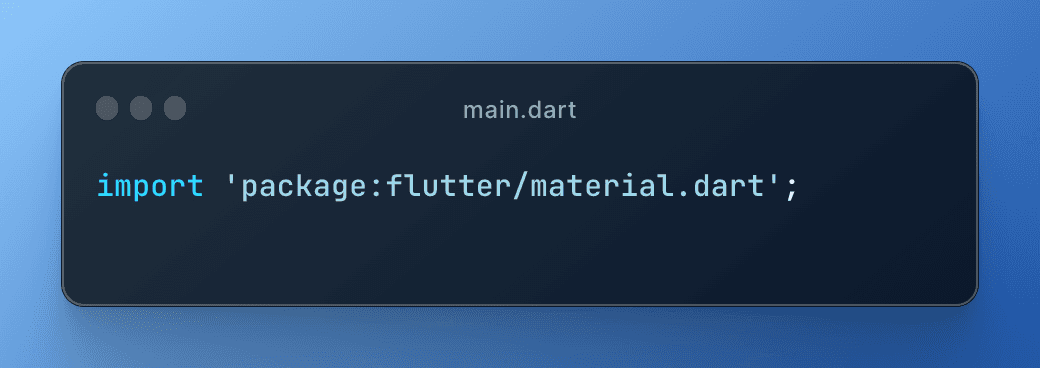
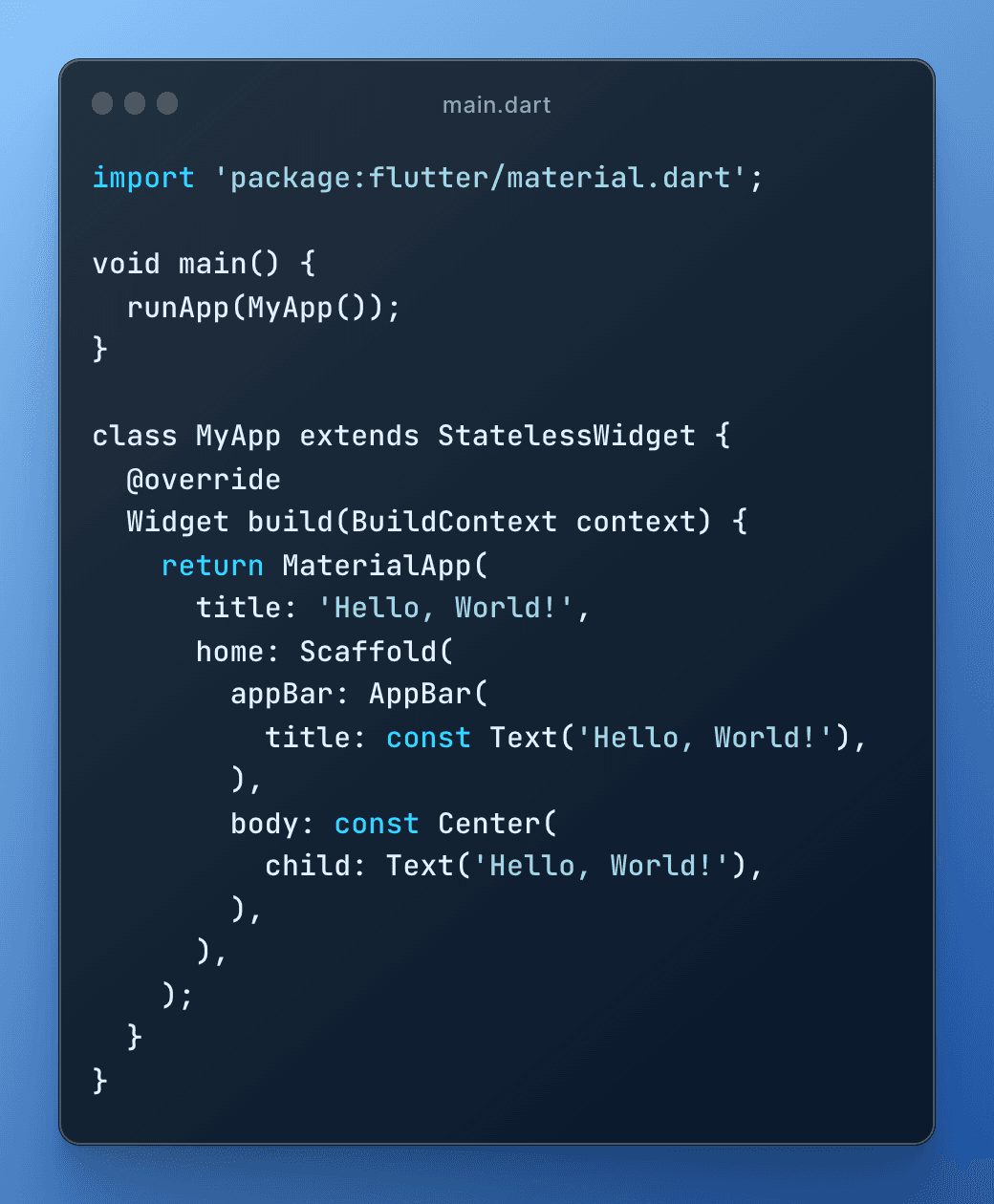
The code provided sets up a basic Flutter app that displays the text "Hello, World!" in the center of the screen. The main() function calls runApp() with an instance of the MyApp class.
Within the build() method of MyApp, a MaterialApp widget is created with a title of "Hello, World!". Inside the Scaffold widget, an AppBar is created with the title "Hello, World!" and a Center widget is used to center the text on the screen.
After running the "flutter run" command, the output will display the "Hello, World!" text in the center of the screen.
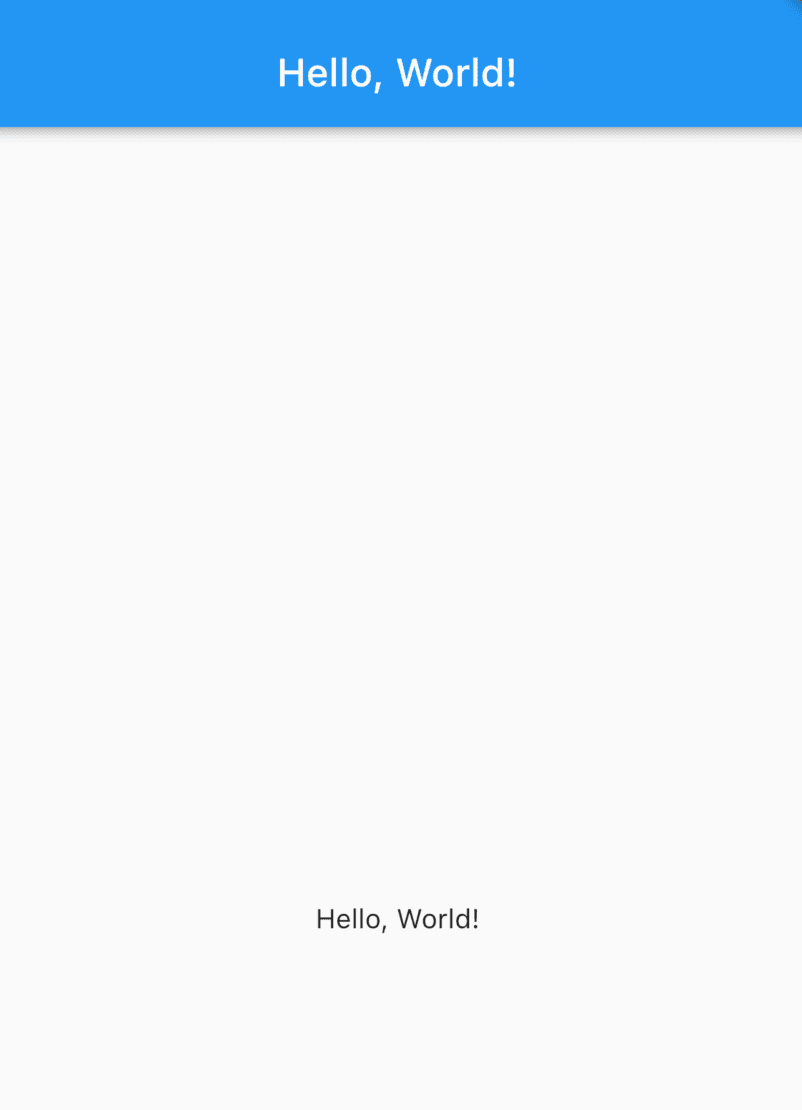
What is Flutterflow?
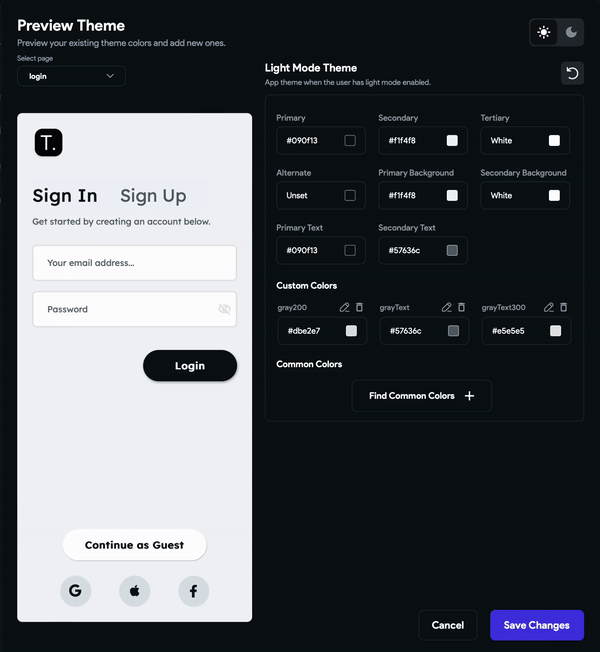
Flutter Flow is a great tool for those who want to build Flutter apps without writing any code. It's a visual design tool that lets you create complex and interactive user interfaces for your Flutter apps using a drag-and-drop interface. The tool provides a visual interface for designing your app’s UI, which is then translated into Flutter code. With Flutter Flow, you can create and iterate on your app’s design in real-time, making it easy to see changes as you make them.
Flutter Flow also offers collaborative development, making it easy to build your app with a team. The tool comes with a lot of integrations like Firebase, Stripe, and OpenAI’s API. Once you've built your app, you can publish it to the app store or play store using built-in Codemagic integration. If you want to boost your productivity when building Flutter apps, Flutter Flow is definitely worth checking out.
In conclusion
Flutter is a great option for developers looking to build high-quality, performant mobile apps. Its fast development times, responsive designs, and single codebase make it a powerful tool for creating cross-platform applications. Additionally, tools like Flutter Flow can help increase productivity and streamline the development process even further. While there are certainly trade-offs between different mobile app development frameworks, Flutter’s many strengths make it an excellent choice for many projects.
Looking for high-quality mobile hybrid apps built with Flutter and Dart programming language? Look no further! I'm an experienced developer can help bring your vision to life and create the perfect app for your needs.