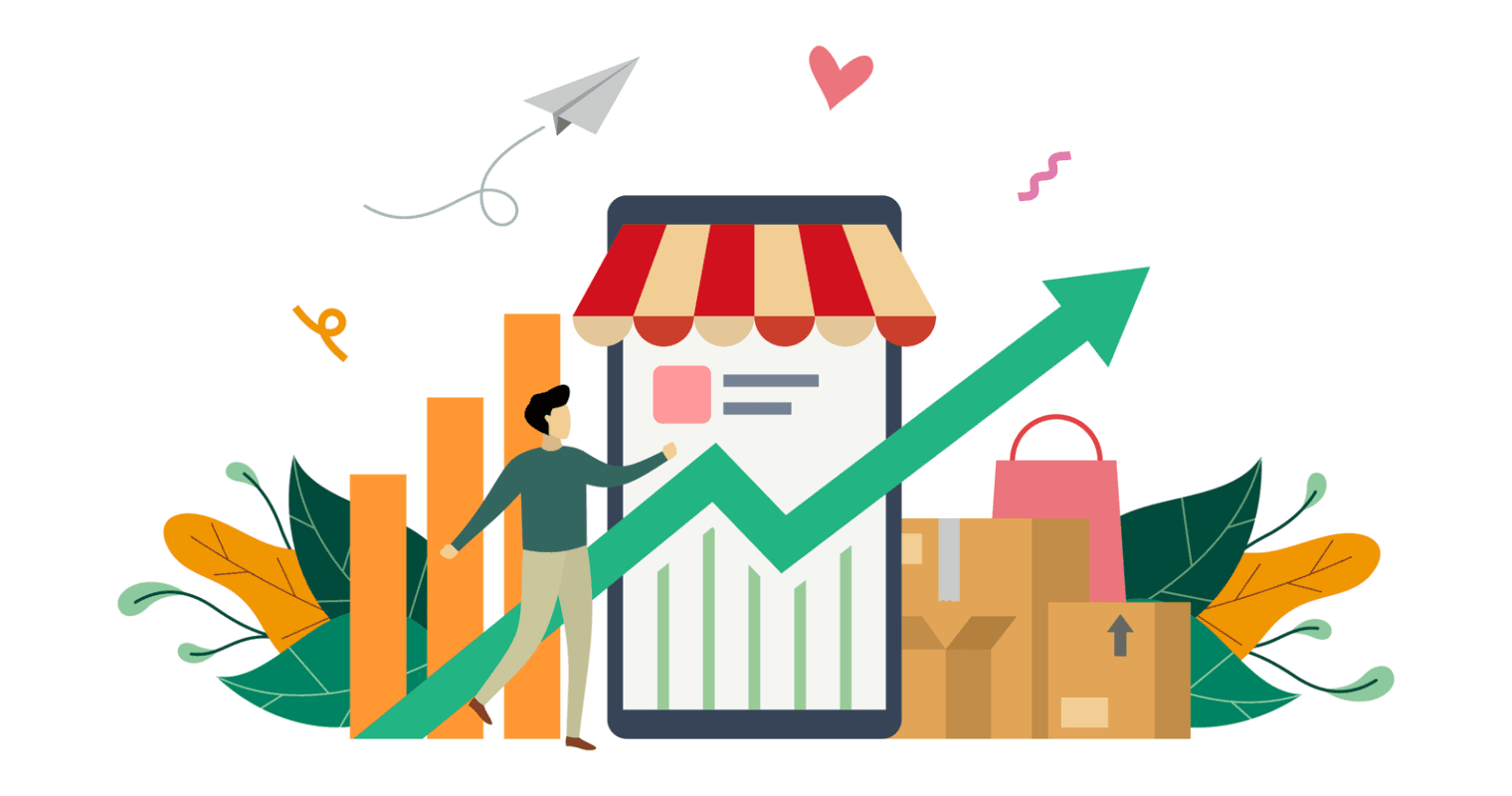
10 Easy Steps to Launching a High-Performing Small Business Website
January 19, 2023
PouyaSadri
It is a common misconception that one needs to have years of experience to succeed as a freelancer, but many successful freelancers have disproved this belief.
Business Development
Small Business
Tips
Freelancer
Having a great website is crucial for the success of any small business, regardless of whether it is a freelance photography service, a hardware store, or any other type of business.
With experience in building and promoting over 100 websites for small businesses, I have a deep understanding of what is required to develop effective and engaging business websites.
To establish a new startup website or improve your existing one, these 10 key steps will guide you and assist your small business website to remain competitive in the online marketplace.
1. Acquire a suitable domain name:
Your domain name, also known as your website address, is usually the first thing people see when they visit your website. It's important that it is user-friendly and easy to remember for usability reasons, as well as for improving your website's search engine optimization (SEO).
Here are some tips for coming up with an optimal domain name:
- Keep it simple and spell-friendly. Avoid using jargon, made-up words, or overly complex language in your domain name. It's all about making it easy for your audience to remember and find you.
- Choose the right domain extension for the job. .com is always a solid choice, but don't be afraid to branch out with extensions like .gov, .edu, or .org if it makes more sense for your brand. It's all about making sure your online presence is on point.
- Skip the numbers and dashes. They tend to be a hassle to remember, less polished and memorable than word-based domain names, and can lead to confusion when trying to verbally share your website.
- Think big and aim for a domain name that has room for growth. A domain name like Amazon.com is much more versatile and allows for more expansion than something like BooksOnline.com, for instance, which limits the scope of potential products and services. It's all about being able to adapt and evolve with your business.
- Make sure it sticks. With so many websites out there, it's crucial to have a domain name that stands out and is easily remembered by your audience. Conduct some research on your potential domain name. Use Google to check if a similar website address already exists and search on USPTO.gov to ensure it doesn't contain any registered trademarks. It's all about making sure your website is unique and memorable.
- Make sure you're getting a fair deal. Assess whether the cost of your desired domain name is reasonable, as many good domain names are already taken and will need to be purchased from the current owner. It's all about finding the perfect domain name at the right price.
- Avoid meaningless names. Pick a name that clearly communicates what your business is about. While names like Yahoo and Google are catchy, they can be quite costly to establish as a brand, which might not be feasible for a small business. It's all about finding a name that is memorable and easy to understand, without breaking the bank.
- Optimize your URL for SEO. When possible, come up with a domain name that includes relevant keywords and location information, such as "www.LasVegasElectrician.com" to boost your search engine visibility and make it easier for users to find your business. It's all about making sure your website is easily discoverable by potential customers.
2. Purchase secure, scalable website hosting with good tech support
A website host (or sometimes referred to as a website hosting provider) is a company that offers the technology and services necessary for a website to be viewed on the internet.
You connect your domain name to your hosting provider so that when users visit your website address, they are shown your website that you store on your hosting account.
Hosting services can cost anywhere between $2 to $100+ per month, depending on the kind of technology and support you choose.
You can usually get a discount if you purchase a yearly plan as opposed to a monthly plan.
Here are some guidelines for choosing a good website hosting plan:
- Although you can get a “shared server” hosting plan for as little as 2 euros per month, I would typically advise against this. Shared hosting means you are sharing a server and its resources with other customers, which can make the performance of your site suffer. Also, if one of the other websites on your shared server is hacked, it is possible for your website to also be infected. A "dedicated server" hosting plan is the ultimate choice for website performance, but it comes with a higher price tag - ranging from around 100 to 2000 euros per month. With a dedicated server, you'll have a physical server machine entirely dedicated to your site, giving you access to all the resources, and making it more secure than a shared hosting plan as long as the technology is up-to-date. However, this option is usually not feasible for small businesses and early-stage companies, unless you have a very high-performing website and budget to afford the cost. It's all about finding the right hosting plan to meet the needs of your business. If you're looking for a balance of cost and performance, I'd recommend going for a "virtual private server" (VPS) hosting plan. It offers the best of both worlds and is a compromise that makes sense for many businesses. The cost for a VPS plan ranges from around 20 to 50 euros per month, which is a reasonable investment for the level of hosting services you'll be getting. It's all about finding the right hosting option that fits your budget and performance needs. A Virtual Private Server (VPS) is a cost-effective hosting solution that offers the benefits of both shared and dedicated hosting. It is achieved by partitioning a single physical server into multiple virtual servers, each with its own resources and operating system. This allows for a similar affordability to shared hosting while providing the security and performance potential of a dedicated server hosting plan. VPS hosting plans typically range from around 20 to 50 euros per month, making it an attractive option for businesses looking for a balance of cost-efficiency and performance.
- Make sure your hosting provider has your back. When things go wrong, you want to know that you can get help fast. That's why you should look for a hosting company that offers phone or chat support. Email support can be slow and frustrating, especially when you're in a hurry. Phone support is the best, but chat support is great too. It's all about having peace of mind knowing you can get help when you need it.
- An easy-to-use server interface, like cPanel, is a must-have. You don't want to be stuck using terminal commands to access your server contents and make changes. Unless you have a professional server administrator on your team, it's essential to have a user-friendly interface that makes it easy to manage your server. It's all about simplifying the process and having control over your server without needing to be an expert.
- When evaluating a server, it's important to take note of the security measures in place. Look for a server that allows you to access it via Secure File Transfer Protocol (SFTP) and ensure that there are daily backups being made of the server contents. It's all about keeping your data safe and secure, and having peace of mind that your server is protected and you can easily recover any lost data.
- Make sure that the server you're considering has an easy, one or two-click method for installing Secure Sockets Layer (SSL) certificates. SSL certificate are essential for ensuring secure communication between a web server and a browser, and it's important to have the capability to easily install them on your server. It's all about keeping your data and visitors' information secure and keeping your website compliant with the industry standard.
- Ensure that your hosting provider performs regular security maintenance. It's ideal to have a hosting company with a published security protocol that you can review, to know how they keep their servers safe. Some popular website hosting companies that you can consider are: GoDaddy, DreamHost, Bluehost, InMotion and SiteGround. It's all about ensuring that your website is secure and your data is protected.
Get top-notch website hosting for freelancers with reliable security, scalability and excellent technical support to ensure your online presence runs smoothly.
3. Prominently display a clear description of your business
- It is crucial that your website makes it clear to visitors who you are and what you do as soon as they land on your site. This will prevent confusion and help visitors quickly understand the purpose and focus of your business. It's all about making a good first impression and providing a clear message to your potential customers.
- Ensure that your main homepage banner, also known as a "hero image," and subsequent banners, are visually representative of your services. Additionally, have an introductory text blurb near the top of the page that clearly and concisely describes your business and what you do. It's all about making a strong visual impact and providing a clear message about your business to your visitors. This will help them understand your business quickly and make a good first impression.
- In addition to the main and hero image, ensure both your main and footer navigation menus have an "About Us" page link easily accessible, so visitors can click on them and read more about your business in depth. It's all about making it easy for visitors to access more information about your business, services and products, and also to increase the chances of turning them into customers. It's important to provide all the information needed for the visitors to make an informed decision about your business.
Let me help you boost your web design business as a freelancer by prominently displaying a clear and compelling description of your services on your website
4. Utilize the most effective content management system (CMS)
Elevate your website game with a top-of-the-line Content Management System (CMS). It's a powerful tool that makes it easy to create and manage digital content, without needing a ton of tech know-how. It's all about keeping your website updated and running smoothly, with minimal effort.
When selecting a CMS, it's important to choose one that aligns with your specific needs. Different systems are suited for different purposes, such as ease of use, scalability, and budget. It's all about finding the right system that fits your requirements and makes it easy for you to create and manage your website content.
The following are some popular systems with descriptions of their strengths and weaknesses.
- WordPress: WordPress is the ultimate choice for creating a website. With a vast and active community, it offers a plethora of plugins to enhance the functionality of your site, and even if you can't find one that fits your needs, there's always a developer ready to create one for you. It's simple to install, free to use, and widely recognized among website developers. Its flexibility and scalability make it a go-to option for small businesses. However, it's important to note that due to its popularity, it's often targeted by hackers, so keeping your site secure with regular maintenance and best practices like updating plugins, using only those from the official WordPress repository, and promptly deleting unused plugins is crucial.
- Drupal: Drupal is another widely used Content Management System that offers many of the same advantages as WordPress, such as flexibility, ease of use, and a large support community. One of its key benefits is its increased security compared to WordPress, making it less vulnerable to malicious activity. However, it does have a smaller number of plugins and theme options, which may make it less extendable. It's worth noting that the White House website (Whitehouse.gov) used Drupal for many years but has since switched to WordPress, which it still uses today.
- Joomla!:Joomla! is another popular CMS that offers better SEO, security, and multilingual capabilities out of the box, compared to WordPress. However, with the help of a few plugins, WordPress can surpass Joomla!’s capabilities.
- Squarespace offers a comprehensive, all-in-one platform for website and blog creation, featuring a user-friendly "drag and drop" interface. The service includes website design, development, software maintenance, analytics, domain name registration with annual purchase, SSL security, 24/7 support, and unlimited bandwidth and storage. It is particularly well-suited for creative professionals, with high-quality design templates available. For those on a budget or with little technical knowledge seeking a simple and visually stunning website, Squarespace is a highly efficient and effective option. While it may not offer the same level of extensibility as other website building platforms such as WordPress, Drupal, and Joomla!, it requires less time and effort to master.
- Wix: Wix is a website building platform that is similar to Squarespace, but it offers a more user-friendly experience. It provides a monthly subscription option with features that are similar to Squarespace. Wix has a drag-and-drop builder that allows users to place elements anywhere on the page, whereas Squarespace has a more structured approach to drag-and-drop placement. The learning curve for Wix is shorter than Squarespace, making it a great option for those who need to quickly create and publish a website. Wix offers a wide variety of templates to choose from, however, once a template is selected, it cannot be changed without rebuilding the entire site. In contrast, Squarespace allows users to change templates at any time without the need to rebuild the site.
5. Choose a good e-commerce platform
If you intend to establish an online marketplace for your goods and/or services, it is crucial to implement the appropriate technology. Incorporating e-commerce into your business model has the potential to significantly boost profits. To ensure seamless financial transactions for your customers, it is essential to select a platform that aligns with your specific business requirements.
Here are some popular small business e-commerce platforms:
- WooCommerce: WooCommerce is a widely-used e-commerce platform that allows you to easily transform a WordPress website into a fully-functional online store. Its integration with WordPress provides a high degree of flexibility, with a vast array of plugins available. Both free and premium themes are readily available, it is recommended to opt for premium themes from reputable developers for added security and support. Setting up and using WooCommerce may require the assistance of a WordPress developer if you are not technically proficient. Additionally, it offers robust capabilities and scalability for small businesses, making it an ideal choice for businesses looking to expand their online presence.
- Shopify: Shopify is a cloud-based e-commerce platform that enables users to create and customize an online store and manage products, inventory, payments, and shipping. Unlike WooCommerce, it is not a WordPress extension but rather a standalone platform hosted on Shopify's servers. If you have a main website, your e-commerce site would be separate from that unless your main website has a Shopify integration plugin. Shopify offers various features such as unlimited products, unlimited bandwidth, fraud analysis, discount codes, reports, and more. The key advantage of Shopify is that it does not require a developer to set up a store, and all the backend configurations are already set up for you upon subscribing. However, it does not offer as much control or flexibility over your store as compared to WooCommerce.
- Shopify Plus: Shopify Plus is an advanced version of Shopify, offering greater customization options, more staff accounts, and international e-commerce capabilities. Additionally, it provides a higher level of support. However, it comes at a higher subscription cost and still does not offer the same level of flexibility and customization as WooCommerce.
- Business Squarespace: Squarespace also offers an e-commerce subscription option, which is ideal for those who have chosen Squarespace to build their website and have basic e-commerce needs. This option charges a transaction fee, but it can be avoided by upgrading to a basic online store subscription. It includes a free domain, SSL security, SEO, abandoned cart recovery, discounts, real-time carrier shipping, and more. However, it has been noted that it is not as user-friendly as Shopify and not as flexible as WooCommerce.
- Wix: Wix does indeed offer a Shopify extension that can be integrated into your Wix website, providing an easy-to-use e-commerce solution. To use this extension, you will need to upgrade your Wix account and subscribe to Shopify. This integration allows you to take advantage of the user-friendly interface and design capabilities of Wix, combined with the powerful e-commerce features of Shopify. It's a great option for those who want to have a professional-looking website with an easy-to-use e-commerce platform.
- GoDaddy Online Store: GoDaddy has recently launched a standalone e-commerce platform called GoDaddy Online Store. It is designed to be easy to set up and use, requiring minimal technical knowledge. The platform offers clean and simple templates that can be somewhat customized to fit your brand. It includes features such as marketing and SEO tools, social media integration, appointment booking, SSL security, and rapid page loading. This platform is an ideal choice for small businesses looking to establish an online presence with a low-cost, easy-to-use e-commerce solution.
6. Design an engaging, memorable, and user-friendly website interface that captures the attention of visitors.
Ensure that your small business website interface makes a lasting positive impression that drives desired results.
You can do so by implementing the following suggestions:
Enhance the visual appeal of your website by incorporating beautiful graphics and easy-to-read fonts. Optimize and compress your graphics for faster loading times, as slow websites may result in a lower ranking on search engines like Google.
Conduct research on your competition to gain insight into their website design and optimization strategies. Incorporate similar components that align with your small business goals and effectively serve your target audience.
Study your target audience to understand their needs and preferences, and design your website to cater to them. Make it easy for them to accomplish their goals on your site and provide a seamless user experience.
Maintain consistency in your brand messaging and design throughout your website. Develop an intuitive navigation system that enables users to easily access the pages they need.
Make your contact information easily accessible to visitors. Include clear call-to-actions, such as "buy now" buttons, to guide them towards taking the desired action on your website.
Develop pages that are essential for small business websites, such as:
- Home
- About Us
- Products/Services (with detailed descriptions and visually appealing images)
- Sitemap (for SEO purposes)
- Management Team
- Contact Us
- Terms of Use (the online contract governing how users can use your site)
- Privacy Policy
- Additional pages that are specific to your small business and relevant to your target audience.
These pages will provide essential information about your business, products, and services to the visitors and help them navigate easily through your website.
As a full-stack developer freelancer, I specialize in creating engaging, memorable, and user-friendly web design interfaces that capture the attention of visitors, using the latest web development technologies to deliver exceptional results for your clients.
7. Enhance the visibility of your small business website on search engines by optimizing it.
Search Engine Optimization (SEO) is an essential strategy that involves applying a set of techniques to your website in order to improve its visibility and ranking on search engines. The process of SEO involves ensuring that search engines can easily index and understand the content on your website, so that it can be shown to relevant users. As search engines crawl your website, it competes with other websites that have similar content. By designing and creating high-quality content, your website can rank higher on search engine result pages.
SEO mainly includes the following practices:
- Keyword research
- implementation Optimal website code Fast loading speed
- Ensure the security of your website by installing an SSL certificate. SSL (Secure Socket Layer) is the standard security technology that encrypts the data exchanged between web servers and browsers, ensuring that it remains private and protected. This is an important step in building trust with your visitors and customers and it is also a ranking factor for search engines.
- Having a mobile-friendly site.
- Existence of high-quality backlinks (links on external websites with related content) that lead to your site.
- Having lots of positive reviews online (Google, Yelp, Facebook, etc.).
- Using internal links throughout your site to keep people clicking and reading Using social media to link to your site (LinkedIn, Twitter, Facebook, Pinterest, etc.).
Search Engine Optimization (SEO) is a crucial and ongoing process that can greatly impact the visibility of your website on search engine results pages. A well-optimized website will rank higher, resulting in a significant increase in free traffic. On the other hand, a poorly optimized website will struggle to rank on the first page, resulting in little to no traffic. Therefore, continuously optimizing your website for search engines is essential for driving online visibility, engagement and ultimately conversions.
A mastery of the nuances of Search Engine Optimization (SEO)
Boost your small business website's visibility on search engines with our expert freelancer web design and SEO services.
8. Continuously produce and distribute high-quality content on a regular basis.
Search engines place a high value on both the quantity and freshness of content, making it crucial to develop a strategy for regularly publishing quality articles and/or blog posts on your website and external sites linking to it. This will not only improve your search engine rankings but also provide valuable information and insights to your target audience.
To achieve high search engine rankings and maintain audience engagement, it is important to consistently update your website with new and relevant content. This will not only improve your search engine visibility but also encourage visitors to return to your site regularly.
In addition to static pages and articles, testimonials can be a powerful form of content to feature on your website. Not only do they provide valuable customer feedback, but they also serve as social proof, which can increase consumer trust and drive conversions.
Obtaining testimonials from satisfied customers and publishing them on your website is an effective way to post fresh, high-quality content that enhances the appeal of your small business. These testimonials provide an insight into the customer experience and serve as a powerful form of social proof that can increase consumer trust and drive conversions.
Ensure that your content employs a tone that is consistent with your brand and appeals to your audience for maximum engagement.
Grow your online presence with expert web design, development, SEO, and regular high-quality content creation services.
9. Install webmaster tools
Utilize crucial data to evaluate website traffic and performance by implementing Google Analytics and Search Console through Google Tag Manager, as well as Bing Webmaster Tools, to gain valuable insights.
These tools enable you to monitor key metrics such as daily, weekly, and monthly website traffic, page views, and bounce rate.
A low bounce rate, indicating that visitors are engaging with your site, is positively correlated with higher search engine rankings.
By utilizing these tools, you can also gather information such as average time spent on the site by visitors, crawl errors, broken links, inbound keywords, backlinks, web page download time, and other data that can assist in optimizing your site's SEO.
As a freelancer with expertise in web design, development, and SEO, I provide professional webmaster tools installation services to monitor and optimize your website's performance and search engine rankings.
10. Implement a website maintenance plan
To ensure a high-ranking, secure website, regular maintenance is crucial. Neglecting to update and upkeep a website can lead to a decline in search engine performance and vulnerability to hacking attempts.
Here are some tips to create a small business website maintenance plan:
- To stay on top of your website's performance and security, it is recommended to regularly check Webmaster Tools data and set up notifications for important errors to be sent to you in real-time. A monthly check is a good practice, but you may want to increase the frequency of checks depending on your website's traffic and importance.
- By analyzing traffic data, you can gain valuable insights into the behavior and demographics of your audience, allowing you to tailor your website's content and design to better meet their needs and preferences. This will improve user experience, increase engagement and ultimately, grow your online business.
- Performance data is an essential tool for ensuring that your website is running at optimal efficiency. By monitoring performance metrics such as load times, error rates, and traffic volume, you can identify and fix any issues that are negatively impacting your website's performance. This will improve user experience and can also positively impact your website's search engine rankings, leading to more visibility and potentially more conversions.
- Keeping all software on your website up-to-date is crucial for maintaining the security and performance of your site. New updates often include security patches to protect against known vulnerabilities, as well as feature improvements and bug fixes that can enhance the user experience. It's essential to regularly check for updates and install them in a timely manner to ensure that your website is always running at its best.
- Performing regular security scans on your website is an important step in ensuring its safety and integrity. These scans can detect malware, vulnerabilities, and signs of hacking attempts. By identifying and addressing any security issues quickly, you can prevent data breaches, reputational damage, and loss of business. It is also recommended to use a website security service that can perform scans automatically and alert you if any issues are detected.
- Split testing, also known as A/B testing, is a powerful tool for optimizing website performance. It involves creating multiple versions of a webpage, such as a landing page, and then testing them with different groups of users to determine which version is most effective. For example, you can create two versions of a landing page for a product, with different images and wording, and then track which version leads to a higher conversion rate. This allows you to make data-driven decisions on how to improve the performance of your website and increase conversions.
- Follow my advice about SEO (see point #7), and continually publish quality content (see point #8).
- To effectively market your business online, it's important to stay on top of the latest trends and strategies in digital marketing. Some popular and effective ways to market your business online include:
- Search Engine Optimization (SEO) - Optimizing your website and content to rank higher in search engine results.
- Content Marketing - Creating and distributing valuable, relevant, and consistent content to attract and engage a target audience.
- Social Media Marketing - Using social media platforms to promote your brand, products, and services.
- Email Marketing - Sending targeted and personalized emails to your subscriber list.
- Influencer Marketing - Partnering with influential individuals in your industry to promote your brand.
- Paid Advertising - Using paid advertising platforms such as Google Ads and Facebook Ads to reach your target audience.
- Video Marketing - Creating and sharing engaging video content to promote your brand and products.
- Interactive content - Using interactive elements like quizzes, polls, and surveys to engage with your audience.
- It's important to note that the best way to market your business online is to test different methods and find the one that's most effective for your specific audience and industry.
- Allowing website users to provide feedback about your site is an important aspect of website maintenance, it helps you to improve their experience and user satisfaction on your site. There are several ways to do this:
- Contact Forms - Add a contact form to your website where users can send you feedback and suggestions.
- Live Chat - Implement a live chat feature on your website where users can ask questions and provide feedback in real-time.
- Surveys - Create and send surveys to your website users to gather feedback on their experience with your site.
- Social Media - Use social media platforms to encourage users to share their feedback and engage with you.
- Feedback buttons - Add a feedback button on your website that allows users to provide you with feedback with a single click.
- By actively seeking and responding to user feedback, you'll be able to identify areas where your website needs improvement and make changes that will positively impact the user experience.
- Keeping an eye on your competition is an important step in staying ahead in the online marketplace. By regularly checking out your competition's online presence, you can identify trends and strategies that are working well for them and consider if they can be applied to your own business. Some ways to monitor your competition include:
- Analyze their website - Check out your competitors' websites to see how they are designed, what types of content they are publishing and what calls to action they are using.
- Follow their social media accounts - Follow your competitors' social media accounts to see how they are engaging with their followers and what types of content they are sharing.
- Track their online advertising - Use tools such as SEMrush to track your competitors' online advertising campaigns and see which keywords they are targeting.
- Keep an eye on their online reviews - Check out online review sites such as Yelp and Google Reviews to see what customers are saying about your competitors.
- Sign up for their email newsletter - Sign up for your competitors' email newsletters to see how they are communicating with their customers.
- By monitoring your competition, you can stay informed about the latest trends and strategies in your industry, and make adjustments to your own online presence to stay competitive.
- Regularly backing up your website is important to ensure that you can quickly restore your site in the event of a disaster, such as a hacking attack, server failure, or human error. Here are some ways to ensure your website is backed up:
- Automatic Backups - Use a plugin or service that automatically backs up your website on a daily basis.
- Manual Backups - Manually create backups of your website by exporting your database and downloading all of your files.
- Cloud Backup - Store your backups on a cloud service, such as Amazon S3, Google Drive or Dropbox, to ensure that they are safe and accessible in case of a disaster.
- Off-site Backup - Keep a backup of your website on an off-site location, such as a remote server or an external hard drive, to ensure that your data is protected even if your primary location is compromised.
- Backup Retention - Make sure to keep at least 10 days worth of backups, so that you can restore your site to a previous state if needed.
- By having multiple backups and keeping them for a period of time, you can ensure that you will be able to restore your website quickly and efficiently if something goes wrong, minimizing the risk of data loss and downtime.
As a full-stack developer and SEO expert freelancer, we provide comprehensive website maintenance plans that include regular updates, backups, security checks and performance optimization to ensure your website runs smoothly and stays ahead of the competition.
Conclusion
Indeed, creating and maintaining a successful small business website requires a significant amount of time, effort, and expertise. From planning and design to content creation and marketing, there are many different components that must come together to create a website that is effective and engaging for your target audience. However, by following the steps outlined in this article, such as conducting proper SEO research, continually publishing quality content, staying on top of the latest trends and strategies in digital marketing, monitoring your competition and ensuring regular website maintenance and backups, your small business will have a solid foundation for success in the online marketplace.
Get a personalized, high-quality website for your business with expert freelancer web design and development services, along with ongoing maintenance and support, and top-notch SEO services to ensure your website stands out and ranks well in search engines.